EFFORTLESSLY SETUP A ROCK-SOLID, PROFIT-BOOSTING ACCOUNTING SYSTEM FOR YOUR NEW BUSINESS IN CANADA
Effortlessly setup a rock-solid, profit-boosting accounting system for your new business in Canada with expert guidance from a Canada tax expert and financial advisor in Ontario. A well-organized accounting system helps you track your income, expenses, and profits, making it easier to make informed business decisions and maximize profits. In this article, we’ll guide you through the process of setting up a rock-solid, profit-boosting accounting system, providing you with the tools and expertise you need to streamline your finances and drive business success.
UNDERSTANDING THE IMPORTANCE OF ACCOUNTING SYSTEMS
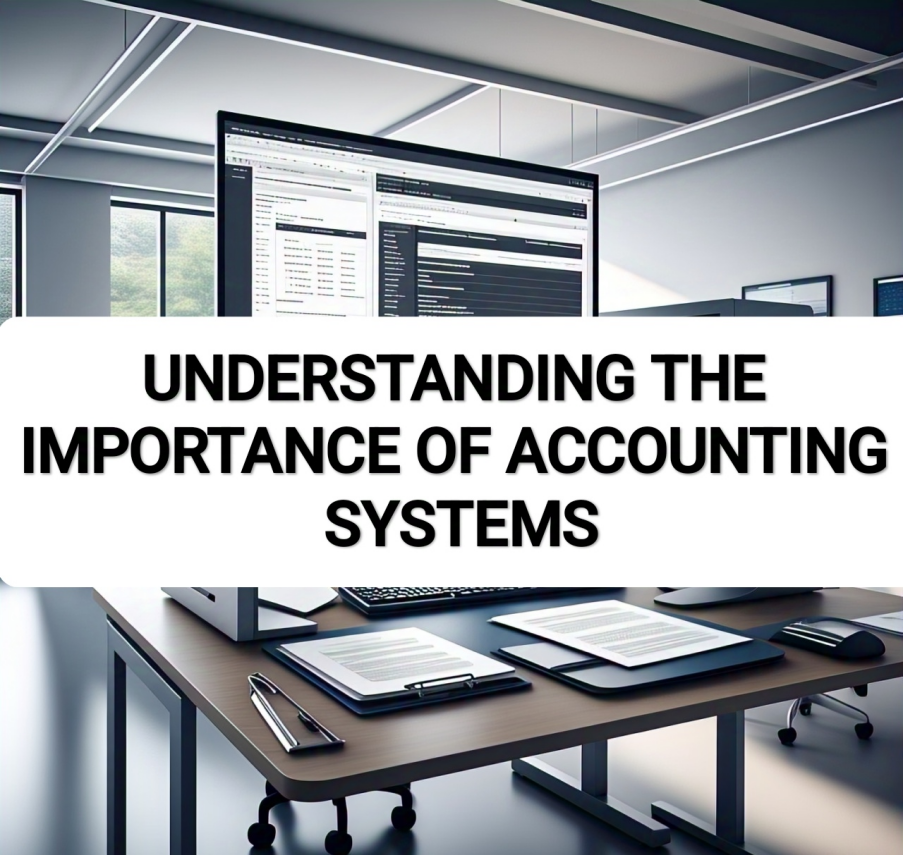
An accounting system is more than just a tool for tracking finances; it’s a vital component of your business’s overall health. A good accounting system helps you:
– Track income and expenses
– Manage cash flow
– Make informed business decisions
– Prepare for tax season
– Identify areas for cost reduction and profit increase
IMPORTANCE OF SEPARATING PERSONAL AND BUSINESS FINANCES
One of the most crucial steps you can take to ensure the success and sustainability of your venture is to separate your personal and business finances. This may seem like a daunting task, but it’s essential for maintaining clarity and organization in your financial records, reducing tax liabilities, and protecting your personal assets.
WHY SEPARATE PERSONAL AND BUSINESS FINANCES?
There are several reasons why separating personal and business finances is vital for your business’s success. Some of the key benefits include:
1. Tax Benefits: When you separate your personal and business finances, you’ll be able to take advantage of tax deductions and credits that are only available to businesses. This can help reduce your tax liability and increase your bottom line.
2. Liability Protection: By separating your personal and business finances, you’ll be able to protect your personal assets in the event that your business is sued or incurs debt. This can provide peace of mind and help you avoid financial difficulties.
3. Improved Financial Clarity: Separating your personal and business finances will give you a clearer picture of your business’s financial performance. This can help you make informed decisions about your business and identify areas for improvement.
4. Easier Accounting and Bookkeeping: When you separate your personal and business finances, you’ll be able to keep track of your business’s income and expenses more easily. This can save you time and reduce the risk of errors in your financial records.
HOW TO SEPARATE PERSONAL AND BUSINESS FINANCES
Separating your personal and business finances is a relatively straightforward process. Here are some steps you can take:
1. Open a Separate Business Bank Account: Open a separate bank account specifically for your business. This will help you keep your personal and business finances separate and make it easier to track your business’s income and expenses.
2. Obtain a Business Credit Card: Consider obtaining a business credit card to use for business expenses. This can help you keep your personal and business expenses separate and make it easier to track your business’s spending.
3. Set Up a Business Loan or Line of Credit: If you need to borrow money for your business, consider setting up a business loan or line of credit. This can help you keep your personal and business finances separate and reduce your personal liability.
4. Keep Accurate Financial Records: Make sure to keep accurate and detailed financial records for your business. This can help you track your business’s income and expenses and make informed decisions about your business.
BENEFITS OF SEPARATING PERSONAL AND BUSINESS FINANCES FOR TAX PURPOSES
Separating your personal and business finances can have significant tax benefits for your business. Some of the key benefits include:
1. Business Expense Deductions: When you separate your personal and business finances, you’ll be able to deduct business expenses on your tax return. This can help reduce your tax liability and increase your bottom line.
2. Business Income Reporting: By separating your personal and business finances, you’ll be able to report your business income accurately on your tax return. This can help you avoid errors and reduce your risk of audit.
3. GST/HST Registration: If your business is registered for GST/HST, separating your personal and business finances can help you claim input tax credits (ITCs) for GST/HST paid on business expenses.
SETTING UP A BUSINESS BANK ACCOUNT

Setting up a business bank account is a crucial step in establishing a rock-solid, profit-boosting accounting system for your new business in Canada. A business bank account provides a secure and organized way to manage your business’s finances, making it easier to track income and expenses, pay bills, and make informed financial decisions.
BENEFITS OF A BUSINESS BANK ACCOUNT
Having a business bank account offers several benefits, including:
– Easy expense tracking and control: A business bank account allows you to separate your personal and business finances, making it easier to track and manage business expenses. This can help you identify areas where you can cut costs and optimize your financial performance.
– Simplified tax filing: A business bank account provides a clear and organized record of your business’s financial transactions, making it easier to prepare and file your tax returns. This can help you avoid errors and ensure that you’re taking advantage of all the tax deductions and credits available to your business.
– Establishing business credibility: A business bank account demonstrates to suppliers, vendors, investors, and customers that your business is legitimate and financially stable. This can help you build trust and credibility with your stakeholders, which can be essential for building strong business relationships and securing funding or financing.
– Streamlined payment processing: A business bank account enables you to send and receive payments efficiently, which can help you improve your cash flow and reduce the risk of late payments or payment errors.
TYPES OF BUSINESS BANK ACCOUNTS
In Canada, you’ll typically find four types of business bank accounts:
– Chequing Accounts: A chequing account is a type of business bank account that allows you to make frequent transactions, such as deposits, withdrawals, and payments. This type of account is ideal for businesses that need to manage their day-to-day finances and make regular payments to suppliers or employees.
– Savings Accounts: A savings account is a type of business bank account that earns interest on your deposits. This type of account is ideal for businesses that want to save money for long-term goals or emergencies.
– Trust Accounts: A trust account is a type of business bank account that is used to manage client funds or other third-party funds. This type of account is ideal for businesses that need to hold and manage funds on behalf of others.
– Foreign Currency Accounts: A foreign currency account is a type of business bank account that allows you to conduct transactions in foreign currencies. This type of account is ideal for businesses that engage in international trade or have foreign currency transactions.
REQUIREMENTS TO OPEN A BUSINESS BANK ACCOUNT
To open a business bank account in Canada, you’ll need to provide the following documents and information:
– Government-issued ID: You’ll need to provide a government-issued ID, such as a Canadian passport, driver’s license, or permanent resident card, to verify your identity.
– Business registration documents: You’ll need to provide business registration documents, such as articles of incorporation, certificate of existence, or master business license, to verify your business’s existence and legitimacy.
– Social insurance number or business registration number: You’ll need to provide your social insurance number or business registration number to verify your identity and business information.
CHOOSING A BANK
When selecting a bank for your business, consider the following factors:
– Fees and charges: You’ll want to consider the fees and charges associated with different business bank accounts, including transaction fees, maintenance fees, and overdraft fees.
– Account features: You’ll want to consider the features and benefits of different business bank accounts, such as online banking, payment processing, and credit facilities.
– Customer support: You’ll want to consider the level of customer support provided by the bank, including phone support, email support, and in-person support.
OPENING A BUSINESS BANK ACCOUNT
To open a business bank account, you can follow these steps:
– Gather required documents: You’ll need to gather the required documents and information, including government-issued ID, business registration documents, and social insurance number or business registration number.
– Choose a bank: You’ll need to choose a bank that meets your business needs and provides the features and benefits you’re looking for.
– Apply for the account: You can apply for the business bank account online, by phone, or in person, depending on the bank’s application process.
– Fund the account: You’ll need to fund the account with an initial deposit, which can vary depending on the bank and account type.
By following these steps and considering your business needs, you can open a business bank account that provides a secure and organized way to manage your business’s finances and support your rock-solid, profit-boosting accounting system.
CHOOSING THE RIGHT ACCOUNTING SOFTWARE
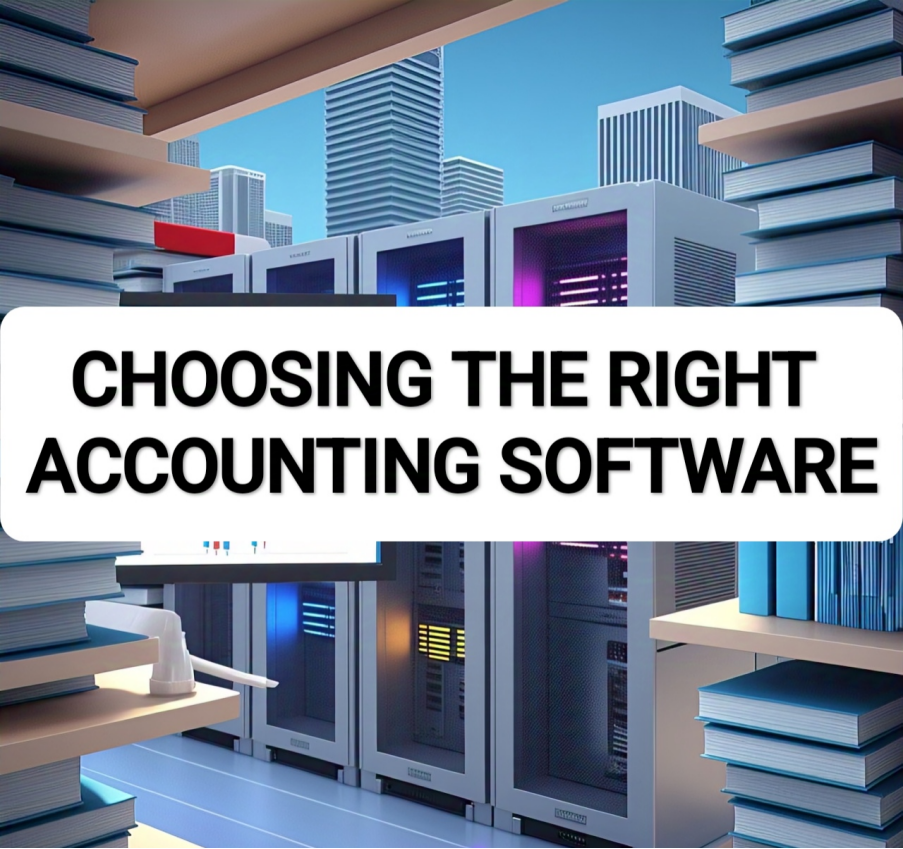
Choosing the right accounting software is a crucial step in setting up a rock-solid, profit-boosting accounting system for your new business in Canada. With so many options available, it’s essential to select software that meets your business needs and provides the features and benefits you require to manage your finances effectively.
KEY CONSIDERATIONS
When choosing accounting software, consider the following key factors:
– Business size and complexity: Consider the size and complexity of your business, including the number of employees, transactions, and financial accounts. This will help you determine the level of functionality and features you need in an accounting software.
– Industry-specific requirements: Consider the specific requirements of your industry, including any unique accounting or financial reporting requirements.
– Budget and cost: Consider the cost of the software, including any subscription fees, implementation costs, and ongoing support costs.
– Ease of use and user experience: Consider the ease of use and user experience of the software, including the interface, navigation, and features.
– Integration with other business systems: Consider the ability of the software to integrate with other business systems, including payroll, customer relationship management (CRM), and enterprise resource planning (ERP) systems.
TYPES OF ACCOUNTING SOFTWARE
There are several types of accounting software available, including:
– Cloud-based accounting software: Cloud-based accounting software is hosted online and provides access to your financial data from anywhere, at any time. This type of software is ideal for businesses that require remote access to their financial data or have multiple users who need to access the system.
– Desktop accounting software: Desktop accounting software is installed on a local computer and provides a more traditional accounting experience. This type of software is ideal for businesses that prefer to keep their financial data on-premise or have specific security requirements.
– Hybrid accounting software: Hybrid accounting software combines the benefits of cloud-based and desktop accounting software, providing both online and offline access to your financial data.
POPULAR ACCOUNTING SOFTWARE OPTIONS
Some popular accounting software options for businesses in Canada include:
– QuickBooks: QuickBooks is a cloud-based accounting software that provides a range of features, including invoicing, expense tracking, and financial reporting.
– Xero: Xero is a cloud-based accounting software that provides a range of features, including invoicing, expense tracking, and financial reporting.
– Wave: Wave is a cloud-based accounting software that provides a range of features, including invoicing, expense tracking, and financial reporting.
– Sage: Sage is a desktop accounting software that provides a range of features, including invoicing, expense tracking, and financial reporting.
FEATURES AND BENEFITS
When evaluating accounting software, consider the following features and benefits:
– Invoicing and billing: Look for software that provides easy invoicing and billing capabilities, including the ability to create and send invoices, track payments, and manage customer accounts.
– Expense tracking and management: Look for software that provides easy expense tracking and management capabilities, including the ability to track and categorize expenses, create budgets, and generate financial reports.
– Financial reporting and analysis: Look for software that provides robust financial reporting and analysis capabilities, including the ability to generate balance sheets, income statements, and cash flow statements.
– Payroll and benefits administration: Look for software that provides payroll and benefits administration capabilities, including the ability to manage employee data, track hours worked, and generate pay stubs.
By considering these factors and evaluating different accounting software options, you can choose the right software for your business and set up a rock-solid, profit-boosting accounting system.
CREATING A CHART OF ACCOUNTS

Creating a chart of accounts is a crucial step in setting up a rock-solid, profit-boosting accounting system for your new business in Canada. A chart of accounts is a systematic way of organizing and categorizing your business’s financial transactions, including income, expenses, assets, liabilities, and equity. It provides a framework for your accounting system, making it easier to track and report your financial performance.
WHAT IS A CHART OF ACCOUNTS?
A chart of accounts is a list of accounts that are used to record and classify financial transactions in your business. It is a critical component of your accounting system, as it provides a way to organize and categorize your financial data. A well-designed chart of accounts should be easy to understand, flexible, and scalable, allowing you to adapt to changes in your business.
BENEFITS OF A CHART OF ACCOUNTS
Having a chart of accounts provides several benefits, including:
– Improved financial reporting: A chart of accounts provides a framework for your financial reporting, making it easier to generate accurate and meaningful financial statements.
– Better financial analysis: A chart of accounts allows you to analyze your financial performance by account category, providing insights into your business’s financial strengths and weaknesses.
– Simplified accounting and bookkeeping: A chart of accounts simplifies the accounting and bookkeeping process, making it easier to record and classify financial transactions.
– Enhanced budgeting and forecasting: A chart of accounts provides a framework for budgeting and forecasting, allowing you to plan and manage your business’s finances more effectively.
TYPES OF ACCOUNTS
A chart of accounts typically includes the following types of accounts:
– Asset accounts: These accounts represent the assets of your business, including cash, accounts receivable, inventory, and property, plant, and equipment.
– Liability accounts: These accounts represent the liabilities of your business, including accounts payable, loans payable, and taxes payable.
– Equity accounts: These accounts represent the equity of your business, including common stock, retained earnings, and dividends.
– Revenue accounts: These accounts represent the revenue of your business, including sales, service revenue, and other income.
– Expense accounts: These accounts represent the expenses of your business, including cost of goods sold, operating expenses, and non-operating expenses.
CREATING A CHART OF ACCOUNTS
To create a chart of accounts, follow these steps:
1. Identify your business’s financial transactions: Start by identifying the financial transactions that your business engages in, including income, expenses, assets, liabilities, and equity.
2. Categorize your financial transactions: Categorize your financial transactions into the different types of accounts, including asset, liability, equity, revenue, and expense accounts.
3. Assign account numbers: Assign a unique account number to each account, using a numbering system that is easy to understand and use.
4. Create a chart of accounts structure: Create a chart of accounts structure that is easy to understand and use, including a hierarchy of accounts and subaccounts.
5. Review and refine your chart of accounts: Review and refine your chart of accounts regularly to ensure that it remains relevant and effective.
IMPLEMENTING A BOOKKEEPING SYSTEM
Implementing a bookkeeping system is a crucial step in setting up a rock-solid, profit-boosting accounting system for your new business in Canada. A bookkeeping system is a systematic way of recording and organizing your business’s financial transactions, including income, expenses, assets, liabilities, and equity. It provides a framework for your accounting system, making it easier to track and report your financial performance.
To implement a bookkeeping system, you will need to determine the type of bookkeeping system that is best for your business, set up a ledger, establish a chart of accounts, record transactions, and generate financial reports. You will also need to consider the best practices for implementing a bookkeeping system, such as keeping it simple, using a consistent accounting method, and regularly reviewing and updating your bookkeeping system.
The first step in implementing a bookkeeping system is to determine the type of bookkeeping system that is best for your business. There are several types of bookkeeping systems, including single-entry bookkeeping systems, double-entry bookkeeping systems, and computerized bookkeeping systems. The type of bookkeeping system you choose will depend on the size and complexity of your business, as well as your personal preferences.
Once you have determined the type of bookkeeping system that is best for your business, you will need to set up a ledger. A ledger is a book or digital file that contains all of the financial transactions of your business. It is the central component of your bookkeeping system and provides a framework for recording and organizing your financial transactions.
After setting up a ledger, you will need to establish a chart of accounts. A chart of accounts is a list of accounts that are used to categorize financial transactions. It includes asset accounts, liability accounts, equity accounts, revenue accounts, and expense accounts. The chart of accounts provides a framework for recording and classifying financial transactions, making it easier to generate financial reports.
Once you have established a chart of accounts, you will need to record transactions in your ledger. This involves capturing and recording financial transactions, such as income, expenses, assets, liabilities, and equity. You will need to use the chart of accounts to categorize transactions and ensure that they are recorded accurately and consistently.
Finally, you will need to generate financial reports from your bookkeeping system. Financial reports provide a snapshot of your business’s financial performance and are used to make informed decisions about your business. The most common financial reports include balance sheets, income statements, and cash flow statements.
In conclusion, implementing a bookkeeping system is a critical step in setting up a rock-solid, profit-boosting accounting system for your new business in Canada. By following the steps outlined above and considering the best practices for implementing a bookkeeping system, you can create a bookkeeping system that provides a framework for your accounting system and helps you to track and report your financial performance.
Step 1: Determine the Type of Bookkeeping System
The first step in implementing a bookkeeping system is to determine the type of bookkeeping system that is best for your business. There are several types of bookkeeping systems, including:
– Single-entry bookkeeping system: A single-entry bookkeeping system is a simple bookkeeping system that involves recording each transaction as a single entry in a ledger.
– Double-entry bookkeeping system: A double-entry bookkeeping system is a more complex bookkeeping system that involves recording each transaction as two entries in a ledger, one debit and one credit.
– Computerized bookkeeping system: A computerized bookkeeping system is a bookkeeping system that uses computer software to record and organize financial transactions.
Step 2: Set Up a Ledger
The next step in implementing a bookkeeping system is to set up a ledger. A ledger is a book or digital file that contains all of the financial transactions of your business. It is the central component of your bookkeeping system and provides a framework for recording and organizing your financial transactions.
– General ledger: The general ledger is the central ledger that records all financial transactions.
– Subsidiary ledgers: Subsidiary ledgers are used to record specific types of transactions, such as accounts payable and accounts receivable.
Step 3: Establish A Chart Of Accounts
The next step in implementing a bookkeeping system is to establish a chart of accounts. A chart of accounts is a list of accounts that are used to categorize financial transactions. It includes:
– Asset accounts: Asset accounts are used to record assets, such as cash, accounts receivable, and inventory.
– Liability accounts: Liability accounts are used to record liabilities, such as accounts payable and loans payable.
– Equity accounts: Equity accounts are used to record equity, such as common stock and retained earnings.
– Revenue accounts: Revenue accounts are in used to record revenue, such as sales and service revenue.
– Expense accounts: Expense accounts are used to record expenses, such as cost of goods sold and operating expenses.
Step 4: Record Transactions
The next step in implementing a bookkeeping system is to record transactions. This involves capturing and recording financial transactions, such as income, expenses, assets, liabilities, and equity. You will need to use the chart of accounts to categorize transactions and ensure that they are recorded accurately and consistently.
– Recording income: Income is recorded as a credit to the relevant revenue account.
– Recording expenses: Expenses are recorded as a debit to the relevant expense account.
– Recording assets: Assets are recorded as a debit to the relevant asset account.
– Recording liabilities: Liabilities are recorded as a credit to the relevant liability account.
– Recording equity: Equity is recorded as a credit to the relevant equity account.
Step 5: Generate Financial Reports
The final step in implementing a bookkeeping system is to generate financial reports. Financial reports provide a snapshot of your business’s financial performance and are used to make informed decisions about your business. The most common financial reports include:
– Balance sheet: A balance sheet is a financial report that provides a snapshot of your business’s financial position at a specific point in time. It includes assets, liabilities, and equity.
– Income statement: An income statement is a financial report that provides a snapshot of your business’s financial performance over a specific period of time. It includes revenue and expenses.
– Cash flow statement: A cash flow statement is a financial report that provides a snapshot of your business’s cash inflows and outflows over a specific period of time.
COMMON PAIN POINTS FOR NEW BUSINESS OWNERS

As a new business owner in Canada, setting up a rock-solid, profit-boosting accounting system can be a daunting task. There are many common pain points that new business owners face when it comes to accounting, including:
1. Lack of Accounting Knowledge
Many new business owners have limited or no accounting knowledge, making it difficult for them to set up and manage an accounting system. This can lead to errors, inaccuracies, and a lack of confidence in financial decision-making.
- Solution: Consider hiring an accountant or bookkeeper to help set up and manage your accounting system. You can also take online courses or attend workshops to learn more about accounting and financial management.
2. Time-Consuming Administrative Tasks
Managing an accounting system can be time-consuming, taking away from other important business tasks. New business owners may struggle to find the time to manage their accounting system, leading to delays and inefficiencies.
- Solution: Consider automating administrative tasks, such as invoicing and expense tracking, using accounting software. You can also hire a accountant or bookkeeper to help with administrative tasks.
3. Difficulty with Cash Flow Management
Cash flow management is a common pain point for new business owners. It can be difficult to manage cash inflows and outflows, leading to cash flow problems and financial stress.
- Solution: Consider implementing a cash flow management system, such as a cash flow forecast, to help manage cash inflows and outflows. You can also consider financing options, such as lines of credit or loans, to help manage cash flow.
4. Inaccurate Financial Reporting
Inaccurate financial reporting can lead to poor financial decision-making and a lack of confidence in financial data. New business owners may struggle to generate accurate financial reports, leading to delays and inefficiencies.
- Solution: Consider implementing a financial reporting system, such as a dashboard or financial statements, to help generate accurate financial reports. You can also hire an accountant or bookkeeper to help with financial reporting.
5. Difficulty with Tax Compliance
Tax compliance can be a complex and time-consuming task for new business owners. It can be difficult to navigate tax laws and regulations, leading to errors and inaccuracies.
- Solution: Consider hiring a tax professional or accountant to help with tax compliance. You can also take online courses or attend workshops to learn more about tax laws and regulations.
6. Limited Visibility into Financial Performance
New business owners may struggle to get a clear view of their financial performance, making it difficult to make informed financial decisions. This can lead to poor financial decision-making and a lack of confidence in financial data.
- Solution: Consider implementing a financial dashboard or financial statements to provide a clear view of financial performance. You can also hire an accountant or bookkeeper to help with financial analysis.
7. Difficulty with Financial Planning and Budgeting
Financial planning and budgeting can be a challenge for new business owners. It can be difficult to create a financial plan and budget, leading to poor financial decision-making and a lack of confidence in financial data.
- Solution: Consider implementing a financial planning and budgeting system, such as a financial plan or budget, to help create a clear financial roadmap. You can also hire an accountant or bookkeeper to help with financial planning and budgeting.
8. Limited Access to Financing
New business owners may struggle to access financing, making it difficult to grow and expand their business. This can lead to cash flow problems and financial stress.
- Solution: Consider exploring financing options, such as lines of credit or loans, to help access capital. You can also consider alternative financing options, such as crowdfunding or investors.
9. Difficulty with Accounting Software
New business owners may struggle to choose and implement accounting software, leading to errors and inaccuracies. This can lead to delays and inefficiencies.
- Solution: Consider researching and comparing accounting software options to find the best fit for your business. You can also hire an accountant or bookkeeper to help with accounting software implementation.
10. Limited Support and Resources
New business owners may struggle to find support and resources, making it difficult to manage their accounting system. This can lead to errors and inaccuracies.
- Solution: Consider seeking support and resources, such as online courses or workshops, to help manage your accounting system. You can also hire an accountant or bookkeeper to provide ongoing support and guidance.
By understanding these common pain points, new business owners can take steps to address them and set up a rock-solid, profit-boosting accounting system. This can help to improve financial decision-making, reduce errors and inaccuracies, and increase confidence in financial data.
PRACTICAL SOLUTIONS FOR SETTING UP A ROCK-SOLID ACCOUNTING SYSTEM
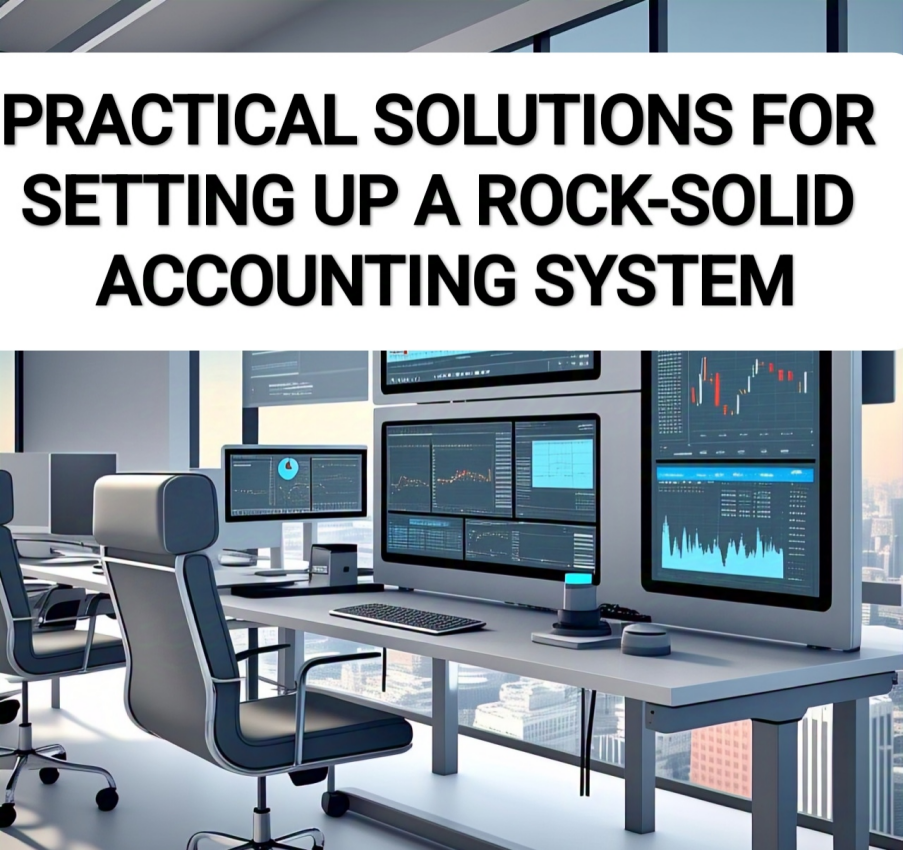
1. Choose the Right Accounting Software: Research and compare different accounting software options to find the one that best fits your business needs. Consider factors such as ease of use, features, scalability, and integration with other business systems.
2. Set Up a Chart of Accounts: Set up a chart of accounts that is tailored to your business needs. This should include accounts for assets, liabilities, equity, revenue, and expenses.
3. Implement a Bookkeeping System: Implement a bookkeeping system that is tailored to your business needs. This should include procedures for recording transactions, managing accounts, and generating financial reports.
4. Establish a Financial Reporting System: Establish a financial reporting system that provides regular financial reports. This should include procedures for generating reports, analyzing financial data, and making informed decisions.
5. Implement Internal Controls: Implement internal controls that are tailored to your business needs. This should include procedures for managing cash, accounts payable, and accounts receivable, as well as procedures for authorizing transactions and managing financial risks.
6. Hire a Qualified Accountant or Bookkeeper: Hire a qualified accountant or bookkeeper who has experience in your industry. They can help you set up and manage your accounting system, as well as provide ongoing support and guidance.
7. Use Cloud-Based Accounting Software: Consider using cloud-based accounting software to manage your financial data. This provides a flexible and scalable solution that can be accessed from anywhere, at any time.
8. Automate Financial Processes: Automate financial processes to streamline your accounting system and reduce errors. This should include procedures for automating tasks, such as invoicing and expense tracking.
9. Implement a Budgeting and Forecasting System: Implement a budgeting and forecasting system that provides a clear picture of your business’s financial performance. This should include procedures for creating budgets and forecasts, as well as procedures for analyzing financial data.
10. Regularly Review and Update Your Accounting System: Regularly review and update your accounting system to ensure that it remains relevant and effective. This should include procedures for reviewing financial data, updating accounting procedures, and making changes to your accounting system.
THINGS TO AVOID WHEN SETTING UP AN ACCOUNTING SYSTEM
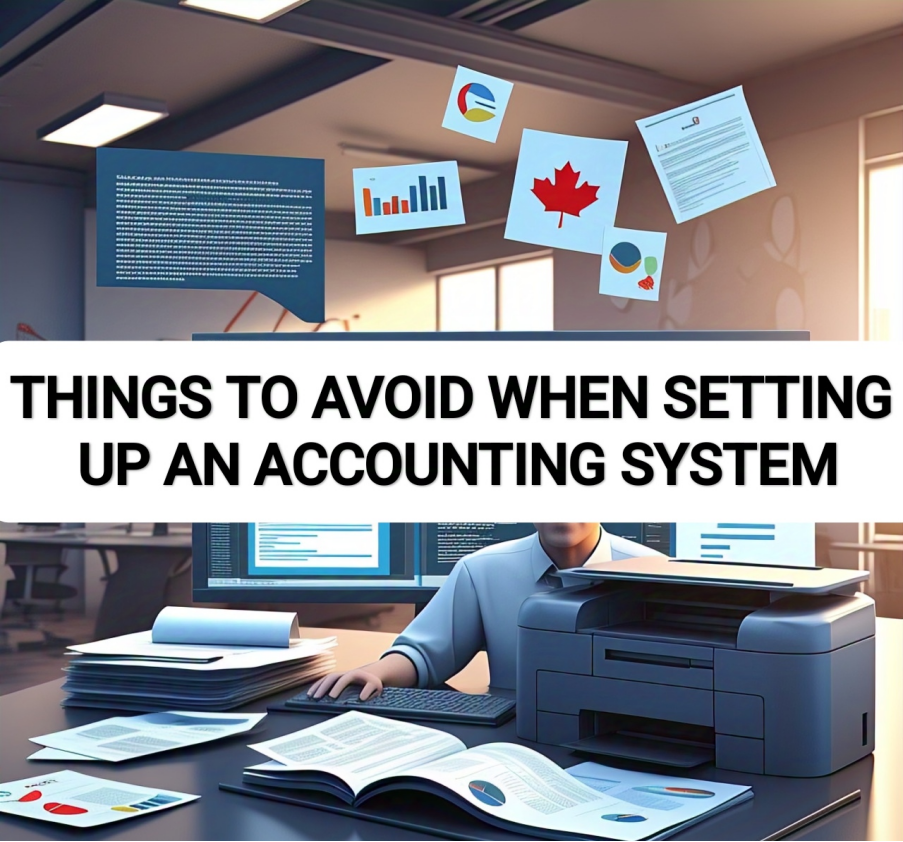
When setting up an accounting system for your new business in Canada, there are several things to avoid in order to ensure that your system is rock-solid and profit-boosting. Here are some common mistakes to watch out for:
1. Inadequate Planning and Preparation
One of the biggest mistakes new business owners make is failing to plan and prepare adequately for their accounting system. This can lead to a system that is not tailored to your business needs, resulting in inefficiencies and errors.
- Solution: Take the time to plan and prepare your accounting system, considering your business needs, goals, and objectives. This will help ensure that your system is tailored to your business and provides the necessary information to make informed decisions.
2. Insufficient Training and Support
Another common mistake is failing to provide sufficient training and support for your accounting system. This can lead to users being unfamiliar with the system, resulting in errors and inefficiencies.
- Solution: Provide comprehensive training and support for your accounting system, including user manuals, tutorials, and ongoing support. This will help ensure that users are familiar with the system and can use it effectively.
3. Inaccurate or Incomplete Financial Data
Inaccurate or incomplete financial data can lead to poor financial decision-making and a lack of confidence in your accounting system. This can be caused by a variety of factors, including inadequate data entry, incorrect accounting procedures, or insufficient financial reporting.
- Solution: Ensure that your accounting system is designed to capture accurate and complete financial data, and that financial reports are generated regularly to provide a clear picture of your business’s financial performance.
4. Inadequate Security and Controls
Inadequate security and controls can lead to unauthorized access to your accounting system, resulting in errors, inaccuracies, or even theft.
- Solution: Implement robust security and controls, including user authentication, access controls, and data encryption, to ensure that your accounting system is secure and protected.
5. Failure to Comply with Regulatory Requirements
Failure to comply with regulatory requirements can result in fines, penalties, or even business closure. This can be caused by a variety of factors, including inadequate knowledge of regulatory requirements or insufficient accounting procedures.
- Solution: Ensure that your accounting system is designed to comply with regulatory requirements, including tax laws, financial reporting requirements, and other relevant regulations.
6. Inadequate Scalability and Flexibility
Inadequate scalability and flexibility can lead to an accounting system that is unable to adapt to changing business needs, resulting in inefficiencies and errors.
- Solution: Ensure that your accounting system is designed to be scalable and flexible, allowing it to adapt to changing business needs and providing the necessary information to make informed decisions.
7. Insufficient Integration with Other Business Systems
Insufficient integration with other business systems can lead to errors, inaccuracies, and inefficiencies, as well as a lack of visibility into business performance.
- Solution: Ensure that your accounting system is integrated with other business systems, including customer relationship management (CRM), enterprise resource planning (ERP), and other relevant systems.
8. Failure to Regularly Review and Update the Accounting System
Failure to regularly review and update the accounting system can result in a system that is outdated, inefficient, or ineffective.
- Solution: Regularly review and update your accounting system to ensure that it remains relevant, efficient, and effective, and that it continues to provide the necessary information to make informed decisions.
9. Inadequate Backup and Recovery Procedures
Inadequate backup and recovery procedures can result in data loss or corruption, leading to errors, inaccuracies, and business disruption.
- Solution: Implement robust backup and recovery procedures, including regular backups and disaster recovery plans, to ensure that your accounting system is protected and can be quickly restored in the event of a disaster.
10. Insufficient Support and Maintenance
Insufficient support and maintenance can result in an accounting system that is not functioning optimally, leading to errors, inaccuracies, and business disruption.
- Solution: Ensure that your accounting system has adequate support and maintenance, including regular software updates, technical support, and maintenance procedures, to ensure that it continues to function optimally and provide the necessary information to make informed decisions.
By avoiding these common mistakes, you can ensure that your accounting system is rock-solid and profit-boosting, providing the necessary information to make informed decisions and drive business success.
FREQUENTLY ASKED QUESTIONS
1. What is the best accounting software for my business?
The best accounting software for your business depends on your specific needs and requirements. Some popular options include QuickBooks, Xero, and Wave.
2. How do I set up a chart of accounts?
To set up a chart of accounts, you will need to identify the different types of accounts that your business needs, such as assets, liabilities, equity, revenue, and expenses. You can then create a chart of accounts that is tailored to your business needs.
3. What is the difference between cash and accrual accounting?
Cash accounting recognizes revenue and expenses when cash is exchanged, while accrual accounting recognizes revenue and expenses when they are earned or incurred, regardless of when cash is exchanged.
4. How do I manage my business’s cash flow?
To manage your business’s cash flow, you will need to track your income and expenses, create a cash flow forecast, and identify areas where you can improve your cash flow.
5. What are the benefits of using cloud-based accounting software?
The benefits of using cloud-based accounting software include increased flexibility, scalability, and accessibility, as well as reduced costs and improved security.
6. How do I automate my financial processes?
To automate your financial processes, you can use accounting software that includes automation features, such as automated invoicing and expense tracking.
7. What is the importance of internal controls?
Internal controls are essential for ensuring the accuracy and integrity of your financial data, as well as for preventing errors and fraud.
8. How do I create a budget and forecast for my business?
To create a budget and forecast for your business, you will need to identify your business’s financial goals and objectives, track your income and expenses, and create a financial plan that outlines your projected income and expenses.
9. What are the benefits of hiring a qualified accountant or bookkeeper?
The benefits of hiring a qualified accountant or bookkeeper include improved financial management, increased accuracy and efficiency, and better decision-making.
10. How often should I review and update my accounting system?
You should review and update your accounting system regularly to ensure that it remains relevant and effective. This can include reviewing your financial data, updating your accounting procedures, and making changes to your accounting system as needed.
CONCLUSION
Setting up a rock-solid, profit-boosting accounting system is essential for the success of your new business in Canada. By following the steps outlined in this guide, you can create an accounting system that provides a clear picture of your business’s financial performance, helps you make informed decisions, and ensures compliance with regulatory requirements.
CALL TO ACTION
If you’re ready to effortlessly set up a rock-solid, profit-boosting accounting system for your new business in Canada, here are some next steps you can take:
– Contact a qualified accountant or bookkeeper who can help you set up and manage your accounting system.
– Research and compare different accounting software options to find the one that best fits your business needs.
– Start setting up your chart of accounts and bookkeeping system to track your financial transactions and generate financial reports.
– Implement internal controls and automate financial processes to ensure the accuracy and integrity of your financial data.
– Create a budget and forecast to plan and manage your business’s finances.
By taking these steps, you can create an accounting system that helps you achieve your business goals and sets your business up for success.
ABOUT AUTHOR
Shanel John is a dedicated Certified Public Accountant (CPA) at G.L.H. Accounting, specializing in Income Tax with 10 years of experience. Based in Brampton, Ontario, Canada, Shanel offers expertise in tax preparation, financial accounting, and advisory services. A certified QBO Pro Advisor, Shanel’s decade-long experience and knowledge make her a trusted figure in the accounting field.
ADDITIONAL RESOURCES
For more information and resources on setting up a rock-solid, profit-boosting accounting system for your new business in Canada, you may want to consider the following:
– Canada Revenue Agency (CRA):
Business Account: https://www.canada.ca/en/revenue-agency/services/e-services/digital-services-businesses/business-account/about-business-account.html
Account Registration: https://www.canada.ca/en/revenue-agency/services/e-services/cra-login-services/register-cra-sign-in-services.html
By taking advantage of these resources and following the steps outlined in this guide, you can create an accounting system that helps you achieve your business goals and sets your business up for success.

